

1. Infomation
Version: 4.3.2
Latest update: 2024-06-22
Password: 123456
|
Link download TVautosetup.bat |
Link download tvauto.rar |
|
Link download TV2024Setup.bat |
Link download TV2024.zip |
Once downloaded, run the installer and follow the on-screen instructions to complete the installation.
After the installation is complete, restart TV2024. If the issue persists, please contact support for further assistance.
Run with run as administrator for windows 7-8-10. (to auto works best)
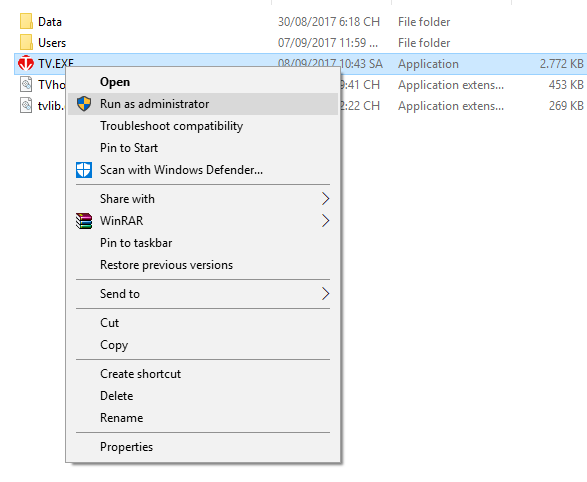
How to use auto safety:
* Required tool: Computer freezes (Deepfreeze).
Install the software to freeze your computer before downloading or using auto. (Make sure the machine is clean)
After the machine has been installed deepfreeze. We log the vo Lam acc 2 to use then open auto to use. Once you have opened auto, you can log more accounts or change accs. We have to restart the device. Then perform the previous operation again.
Explanation: Viruses in general can only type passwords when we perform typing operations to log into the game. If it is not activated it cannot collect any information from us. Deefreeze helps the computer to return to the initial state every time it restarts.
* Advantages: use is not afraid of virus infection. Can use all virus auto auto, without fear of password leveling.
* Cons: every time you log in, you have to restart the computer. Auto installation data also lost!